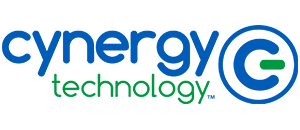With technology leading the way in how businesses operate, server virtualization is a cutting-edge solution to using and managing your server resources. Curious about what it is and how it can enhance your business? This article dives deep into the world of server virtualization – breaking down everything you need to know about its types and uses.
What is server virtualization?
Server virtualization involves dividing a single physical server into multiple isolated virtual servers, commonly known as virtual machines or VMs. These VMs operate independently like they are separate physical servers. By adopting this process, businesses can optimize their use of resources and minimize costs while gaining more flexibility and scalability solutions for their operations.
A hypervisor is a nifty software that enables server virtualization. Placed between the hardware and operating system, it allows for multiple virtual machines to be created on the same physical server while running different applications and OSs.
Kinds of server virtualization
There are primarily three types of server virtualization:
Full Virtualization:
In full virtualization, the hypervisor communicates directly with the server’s CPU and storage, without interference from the host system. Each virtual machine runs on its own operating system and has secure access to independent resources. While this customization method offers outstanding security precautions, it can be resource-intensive at times.
Para-Virtualization:
Para-virtualization is a method of creating virtual machines where the operating systems on the VMs are altered to achieve maximum efficiency. Unlike full virtualization, para-virtualized environments require that each VM be aware they operate within a virtualized ecosystem. While this approach results in higher efficiency, it’s less versatile when it comes to supporting various operating systems.
OS-Level Virtualization:
This method stands out because it doesn’t use a hypervisor. Instead, it relies on the operating system to create containers that act as isolated spaces. These containers share the OS kernel but behave like separate systems. It is an efficient and lightweight approach suitable for running the same OS across all containers but has limitations.
Uses of server virtualization
Resource Optimization:
Server virtualization offers a remarkable advantage: resource optimization. Compared to traditional setups where physical servers often sit underutilized, server virtualization allows for a single physical server to be divided into multiple virtual servers capable of running their own operating systems and applications. By maximizing the usage of hardware, companies can extract the full potential of their technology investments. As a result, not only do they save immensely on hardware costs, power consumption, and cooling requirements, but they also reduce their carbon footprint.
Faster Deployment:
In modern business, time is ever more valuable. Thankfully, server virtualization has emerged as a powerful tool for accelerating the deployment of computing resources. By ditching physical hardware and opting for quick-to-create virtual machines instead, organizations gain the agility and flexibility they need to keep up with changing market demands and rapidly launch new services. Scaling operations becomes a breeze too.
Disaster Recovery:
A business’s digital assets are priceless, and it’s vital to keep them protected from any unforeseen disasters. The third-person narrative suggests that server virtualization can significantly enhance disaster recovery efforts. The process of encapsulating the entire server environment, including operating systems, applications, data, and other vital components, into a single file is possible through virtual machines. Backing up virtual machines in this manner enables quick restoration on compatible hardware after a calamity strikes. Such an approach dramatically reduces recovery time objectives and ensures business continuity despite disasters.
Testing and Development:
For businesses to stay ahead of the curve, innovation is necessary. Luckily, server virtualization is an indispensable testing and development tool. Without disrupting production environments, creating an isolated environment for testing new applications or changes to existing ones is critical. Developers can safely test and develop in a replica of the production environment provided by virtualization without compromising business operations. Additionally, it allows for parallel development and testing environments which accelerate the development lifecycle while ensuring higher quality and stability in the final product.
How to get started with server virtualization
Assessment:
Companies should evaluate their current infrastructure and identify servers and applications suitable for virtualization. The performance, compatibility, and business requirements factors should be considered in the process.
Select Virtualization Type:
After assessing your needs, you can select the most suitable type of server virtualization among full, para and OS-level virtualization.
Choose a Hypervisor:
To ensure smooth virtualization, the right hypervisor must be selected based on your preferred type. Some of the popular options include Microsoft Hyper-V, VMware, and Citrix.
Develop a Migration Plan:
A comprehensive plan must be created to move physical servers to virtual machines. To accomplish this, it is necessary to schedule the migration, allocate appropriate resources and design a fallback plan in case of unforeseen issues.
Implementation and Testing:
The migration process should be initiated while closely monitoring system performance. It is imperative to conduct a comprehensive evaluation of the new virtual environment’s stability and performance.
Training and Support:
The IT team needs proper training to manage the virtualized environment, along with establishing a reliable support structure for troubleshooting and maintenance purposes.
Review and Optimize:
They consistently observe the virtual environment and implement necessary changes to improve performance and make resource usage more efficient.
Server virtualization is a powerful tool that can assist modern businesses in achieving optimal resource usage, enhanced scalability, and streamlined operations. It is no surprise that it has become the de-facto standard for IT practices across organizations of all sizes. At Cynergy Technology, we specialize in guiding enterprises toward adopting highly efficient and flexible server infrastructures through effective server virtualization strategies.