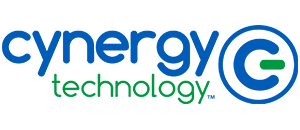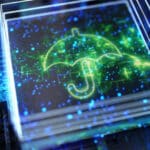Passwords act as the first line of defense against unauthorized access and malicious activities. However, bad actors are exploiting your employees’ reused or weak credentials across multiple accounts to infiltrate sensitive customer data, intellectual property, devices, and business accounts. With the frequent bad publicity surrounding data breaches, modern businesses can leverage a solid password management system to strengthen online security, protect users’ identities, and prevent unauthorized access.
Password Management Explained
Password management is the process of creating, securing, and managing login credentials across multiple websites and applications.
Having a password management process is crucial in an organization because employees often use weak passwords or reuse the same password across all their profiles. Although these passwords may be easy to remember, they pose significant security risks. Reusing the same credentials can put an organization at risk of credential stuffing and brute force attacks.
One way to ensure proper password management in an organization is to use a password manager. Password managers help generate unique passwords, encrypt them in secure vaults, and provide employees with seamless access on any device.
How Does a Password Manager Protect Your Business?
Password managers automate strong password generation and secure storage. During onboarding and offboarding, admins can grant or revoke user access from a single place, reducing insider risk and accidental exposure.
For remote and hybrid teams, shared vaults and permissions let coworkers use the same accounts without exposing the underlying credentials. Each person signs in with their own master password (and MFA), ensuring secure collaboration.
6 Password Manager Benefits for Your Business
Here are the key benefits of using a password manager for your organization:
Easy for Employees to Use
A password manager eliminates the hassle of memorizing the login credentials for all the accounts you have. Instead, you can store all your login credentials in a centralized repository and access your vault on the go with a master password.
Autofill Capabilities
Entering a password manually can be time-consuming and susceptible to typos, which can affect your productivity. By using password managers, you can easily fill in your login credentials with one click without typing them out. For IT teams, this means relief from constant password reset requests from employees.
Minimizes Reused Passwords
Cybernews analysis of over 19 billion passwords reveals 94% were either weak or reused. It’s common for people to reuse the same password in an organization. This is because using unique password combinations for different accounts and remembering them without storing them somewhere is almost humanly impossible. However, a password manager helps you generate unique passwords and securely store them, reducing the need to use the same credentials over and over again.
Stronger Passwords
Stronger passwords are safer because they use length and combinations of characters that are resistant to guessing attacks. Most password managers generate secure passwords that typically run 8–14 characters, combining uppercase and lowercase letters, numbers, and symbols. This is more secure than easy-to-remember password choices, such as birthdays, number sequences, or keyboard patterns.
Enhanced Security
Password managers prevent employees from accidentally entering passwords into fraudulent pages, a common tactic used in phishing and credential theft attacks. When bad actors create a fake login page to steal credentials, the password manager verifies the URL before autofilling. If the website is malicious, the password manager won’t provide the login details.
Supports Compliance
The essence of compliance frameworks is to protect sensitive data, build trust, and minimize liabilities. A password manager supports compliance frameworks with features like encrypted vaults, phishing-resistant multi-factor authentication, secure password generation, centralized access control, audit logs, and periodic auditing.
5 Types of Password Managers
Here are some password manager options you can explore:
Browser-Based Password Managers
Internet browsers like Safari, Edge, and Chrome are equipped with built-in password managers that store and autofill login credentials. These password managers are usually free and easy to use.
However, browser-based password managers might not be a great fit for businesses because they lack essential security features, such as a master password, audit logs, and centralized access control.
Cloud-Based Password Managers
Cloud-based password managers enable users to recover login details that are encrypted and stored in the cloud from any internet-connected device. It offers centralized control and visibility, allowing you to determine who has access to what and when. NordPass, Keeper, and LastPass are some great examples of cloud-based password managers you can explore.
Hardware Password Managers
Hardware password managers encrypt and store login credentials on physical devices, such as USB keys or smart cards. Unlike the cloud-based option, this password manager doesn’t allow password syncing with multiple devices.
One major downside of this type of password manager is that they do not fit for enterprise use cases. This is because it doesn’t have centralized administrative visibility and control for managing login credentials. An example of a hardware password manager is YubiKey.
Local Password Managers
A local password manager is the software that stores and manages credentials on the user’s device. It’s not ideal for business use cases as it only encrypts on a single device and doesn’t sync login credentials like a cloud-based password manager.
Enterprise Password Managers
Enterprise password managers are built for managing login credentials in an organization. Besides securing passwords, enterprise password managers offer additional features such as role-based access control, real-time password rotation, auditing, centralized controls, and visibility across an organization.
Boost Your Cybersecurity Posture with Cynergy Tech
Building a scalable network security system against unauthorized data access and other forms of cyberattacks requires state-of-the-art technology, expertise, and continuous monitoring. At Cynergy Technology, we tailor our network security solutions to address your unique business needs. Our robust network security frameworks detect imminent threats in advance, preventing malicious actors from accessing your proprietary data with periodic HIPAA and PCI compliance audits.
Contact us today to schedule a free consultation and discover how our network security services can strengthen your cybersecurity posture!