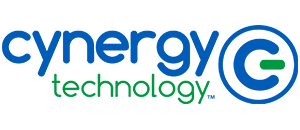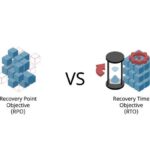Imagine your most confidential conversations being intercepted and read by strangers. For businesses, this isn’t a nightmare—it’s a potential reality. Every day, sensitive information travels across the digital landscape, vulnerable to cybercriminals lurking in the shadows. Email encryption transforms emails into fortified vaults, ensuring only the intended recipient can unlock and read your messages. This powerful tool can be the difference between secure communications and catastrophic data breaches. Embracing email encryption is not just a precaution; it’s a critical strategy to protect your organization’s most valuable information from ever-evolving cyber threats.
Email Encryption, Explained
Email encryption involves the process of converting the content of email messages into a coded format that can only be deciphered by authorized recipients. This process ensures that sensitive information remains secure from cybercriminals who may intercept emails during transmission. Besides encrypting the email content, email encryption often includes authentication mechanisms to verify the sender’s identity and ensure the message has not been tampered with.
Cybercriminals frequently exploit emails to target victims and steal personal information, such as names, addresses, and login credentials, leading to identity theft and other malicious activities. While most emails are encrypted during transmission, the data is often stored in clear text, making it readable by email providers and vulnerable to unauthorized access. Popular free email services typically lack end-to-end encryption, making them susceptible to interception.
Even those who do not regularly email highly sensitive information, like social security numbers or bank account details, need to consider email encryption. Unauthorized access to an email account can expose attachments, confidential content, and even allow hijacking of the entire account. Email is particularly vulnerable when sent over unsecured or public Wi-Fi networks, but interception is possible even within secure company networks. Encrypting emails ensures that intercepted messages remain unreadable, protecting sensitive information.
How Does Email Encryption Work?
Email encryption works by using cryptographic techniques to convert plain text messages into a scrambled format that only authorized recipients can decode. This process typically involves a combination of symmetric and asymmetric encryption methods. Symmetric encryption uses the same key for both encryption and decryption, while asymmetric encryption uses a pair of keys – a public key for encryption and a private key for decryption.
With encryption and email, the sender uses the recipient’s public key to encrypt the message. The recipient then uses their private key to decrypt the message, converting it into readable plain text. This ensures that even if the email is intercepted during transmission, it remains unintelligible to unauthorized parties.
Email Encryption: What to Encrypt
There are three primary things you should encrypt:
1. The connection from your email provider
2. Your actual email messages
3. Your stored, cached, or archived email messages
Encrypting the connection prevents unauthorized users on the network from intercepting and capturing your login credentials and any email messages you send or receive as they leave your email provider’s server and travel from server to server around the Internet.
Encrypting email messages before they’re sent means that even if a hacker or anyone other than the intended recipient should intercept your email messages, they’re unreadable and essentially useless.
Finally, if you store backed-up email messages in an email client, such as Microsoft Outlook, hackers may gain access despite password protection of your accounts and even your device. Email encryption ensures that even if access is obtained, the content of your email messages is unreadable.
3 Types of Email Encryption
Pretty Good Privacy (PGP)
Pretty Good Privacy is a widely used email encryption program that employs a combination of cryptography, data compression, and hashing techniques to secure email communications. Developed by Phil Zimmermann in 1991, PGP was one of the first freely available encryption programs to bring public-key cryptography to the masses.
PGP uses a public key infrastructure (PKI) approach, where a user’s public key is used to encrypt messages, and the recipient’s private key is used to decrypt them. This method ensures that only the intended recipient can read the encrypted message. PGP combines symmetric-key cryptography, where a single key is used for encryption and decryption, with public-key cryptography for secure key exchange.
Secure Multipurpose Internet Mail Extension (S/MIME)
Secure Multipurpose Internet Mail Extension (S/MIME) is an Internet Engineering Task Force (IETF) standard for public-key encryption and digital signatures. Developed by RSA Data Security and integrated into many modern email clients such as Microsoft Outlook, Apple Mail, and Mozilla Thunderbird, S/MIME is a robust solution for securing email communications.
S/MIME requires users to obtain a digital certificate from a trusted Certificate Authority (CA). This certificate contains the user’s public key and other identifying information. When an email is encrypted using S/MIME, the sender’s email client uses the recipient’s public key to encrypt the email. The recipient then uses their private key, stored securely on their device, to decrypt the message.
Beyond encryption, S/MIME supports digital signatures, which provide authentication and ensure the integrity of the email. A digitally signed email assures the recipient that the email has not been altered in transit and verifies the sender’s identity. This dual functionality of encryption and digital signatures makes S/MIME a comprehensive solution for email security.
Transport Layer Security (TLS)
TLS is a cryptographic protocol that succeeded the secure sockets layer (SSL). Also an IETF standard, TLS was first introduced in 1999 and built on the original SSL specifications. It enables messages to pass over a computer network securely and is commonly used for email and other communications formats like instant messaging and Voice over Internet Protocol (VoIP).
TLS aims to ensure data integrity and privacy between computer application communications. It runs in the application layer and comprises the TLS record and TLS handshake protocols. The record protocol provides privacy and reliability for the communication, while the handshake protocol allows the client and server to authenticate each other and negotiate encryption keys before data is exchanged.
A common form of TLS is STARTTLS, a command that upgrades plaintext messages to secure, encrypted communications. STARTTLS requests encryption as emails are in transit, which means neither the sender nor the recipient needs to take action to view the message. This approach is ideal for countering attack vectors like passive monitoring but can leave organizations open to other threats like man-in-the-middle (MITM) attacks. By encrypting emails in transit, TLS ensures that even if messages are intercepted, they cannot be read or altered by unauthorized parties.
10 Benefits of Email Encryption
Enhanced Security
Email encryption significantly enhances security by protecting sensitive information from unauthorized access. It ensures that emails remain unreadable to anyone without the correct decryption key, even if emails are intercepted. This prevents cybercriminals from stealing personal information and committing identity theft or fraud.
Data Integrity
Encrypting emails ensures data integrity by preventing unauthorized modifications to the content. Digital signatures used in email encryption verify the sender’s identity and confirm that the message has not been altered during transmission.
Confidentiality
Email encryption maintains the confidentiality of sensitive information, ensuring that only intended recipients can read the content. This is crucial for protecting trade secrets, financial data, and personal information from cybercriminals and unauthorized users.
Compliance with Regulations
Many industries are subject to strict data protection regulations, such as GDPR, HIPAA, and PCI DSS, which require the encryption of sensitive information. Email encryption helps organizations comply with these regulations, avoiding fines and reputational damage.
Trust and Credibility
Using email encryption builds trust and credibility with clients, partners, and stakeholders by demonstrating a commitment to data security and privacy. It reassures recipients that their information is protected, enhancing business relationships.
Reducing Spam and Phishing
Email encryption can reduce the amount of spam and phishing attacks by digitally signing messages. This lets recipients know that the message is genuine and not from a spoofed email address, making it easier to identify and avoid malicious content.
Protection Across Devices
Encrypting emails ensures that sensitive information remains secure across different devices and platforms. Whether accessed on a computer, smartphone, or tablet, encrypted emails maintain their protection, reducing the risk of data breaches.
Preventing Unauthorized Access
Encrypting stored, cached, or archived email messages protects them from unauthorized access. Even if hackers gain access to password-protected email accounts or devices, encrypted messages remain unreadable, safeguarding sensitive information.
Enhancing Organizational Security
Implementing email encryption as part of a broader cybersecurity strategy enhances overall organizational security. It protects against various attack vectors, such as man-in-the-middle (MITM) attacks and passive monitoring, reducing the risk of data breaches and cyberattacks.
Cost-Effective Solution
Email encryption is a cost-effective solution for protecting sensitive information. Many encryption email tools are available at a low cost or even for free, providing robust security without significant financial investment.
Explore Network Security Solutions with Cynergy Technology!
Whether an email is accidentally sent to the wrong recipient or an unauthorized user gains access, email encryption safeguards your sensitive information. Cynergy Technology is a leading provider of network security solutions with over forty-two years of experience. Our network security solutions can ensure your emails are properly encrypted, enhancing your security posture. To learn more about Cynergy’s comprehensive suite of network security offerings, contact us for a free consultation!