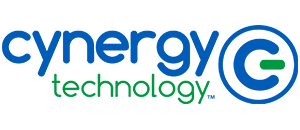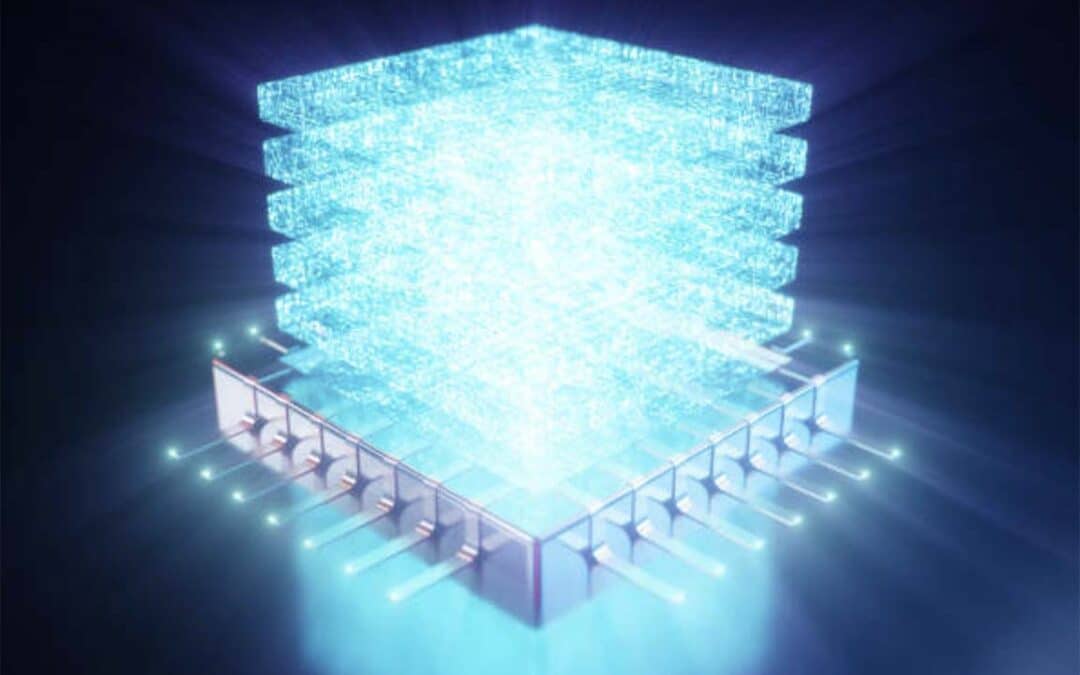Whether on computers, the internet, smartphones, iPads, or other PDA devices, virtualization is everywhere. It’s an extremely valuable tool that allows organizations to tap into the full potential of their computer hardware. When you utilize virtualization, your enterprise can access several computers at once. With special software programs known as hypervisors, virtualization creates multiple virtual computers called virtual machines (VMs) on a single, physical computer. Virtualization enhances several computer components, such as the central processing unit (CPU), storage, and memory. It’s like multiplying one computer into several high-functioning machines. Each VM has its own operation system and functions, even though they all share the resources from one computer. Instead of having several computers running single tasks, virtualization allows multiple VMs to share the same resources, which makes an organization’s overall functionality seamless, efficient, and more productive. With so much power at an organization’s fingertips, does virtualization affect CPU performance? Let’s find out!
Does Virtualization Affect Performance?
A central processing unit (CPU) is an integral part of a computer system. CPUs are comprised of the primary memory, the control unit, and the arithmetic-logic unit (ALU). The CPU is the heart of the whole computer system. With CPU virtualization, the single CPU in the physical computer operates like several CPUs at once. As CPU virtualization is enabled, multiple VMs are installed and accessed simultaneously inside the physical computer. Each VM can run its own operating system. While the hypervisor shares the main memory and the CPU, the computer’s performance increases because it begins to think it’s utilizing several installed processors. Of course, the more powerful a CPU is, the better the performance.
Three factors determine the CPU’s power: Operating frequency, size of the registry, and the total number of cores. The CPU’s operating frequency is the time it takes to complete a single cycle of work. Operating frequency is also known as clock speed or the clock rate. A CPU’s registry size is determined by the number of bits it’s able to store. More data can be stored with a bigger registry size, enhancing the CPU’s performance. The more cores a CPU has, the more tasks it can manage simultaneously.
How Virtualization Affects CPU Performance
Increased Network Throughput
A throughput is the number of processes a computer processor can execute within a given amount of time. With CPU virtualization, the same processor is divided among multiple virtual machines for executions. As the adage goes, “Many hands make light work.” With the enabling of CPU virtualization, the computer system’s performance improves.
Minimizes Downtime
Downtime refers to the time when computer resources are unavailable for access. Virtualization reduces downtime or eliminates it by processing more tasks efficiently. As requests are processed quickly, the overall system responsiveness increases. When the physical computer has more Random Access Memory (RAM) installed, even more processes can be executed. RAM is computer memory that temporarily stores data for the computer to access instantly.
Control Access to Resources
When enabling virtualization and VMs, organizations can create various user access levels for the network, applications, and data. For instance, senior management officers may have higher access to certain tasks and duties, while other employees can be restricted based on defined authorization limits. Also, virtualization can limit access to hardware resources. The restriction can include time limits as well. By controlling access, virtualization ensures the network and supporting infrastructure are utilized efficiently, which helps the CPU maintain optimal performance.
Centralization
Centralization in virtualization refers to the consolidation of resources in a single location. With one authority controlling a single computer system, virtual machines are managed as well. With centralization managing all aspects of an organization’s business from one location, it can efficiently engage in complex multi-tasking requests.
Multicomputing
CPU virtualization gives each virtual machine its own operation system (OS). Instead of purchasing several physical computers, an organization has increased processing power through multiple processing channels. As requests come in, CPU virtualization creates an efficient queue for each process and fulfills them expeditiously.
Disaster Recovery
Virtual machines do not exist physically, meaning the IT infrastructure can live on the cloud. Virtual disaster recovery (VDR) replicates an organization’s infrastructure, network systems, and data in a virtual environment, making it easy to access should a disruption occur. If physical hardware encounters a disruption of service, such as a cyber threat, natural disaster, or a faulty component, virtualization ensures that another computer can be engaged. Its CPU performance will be able to function at a high level with the enhancement of virtualization.
Scalability
When CPU virtualization is enabled, a computer system can scale business depending on an organization’s needs. Whether an enterprise endures a busy season, employee numbers fluctuate, or the market experiences a dip in demand, a computer system can increase or decrease the use of virtual machines.
Cynergy Technology is a leading provider of virtualization and cloud computing solutions. From servers to desktops to storage and networks, virtualization creates several virtual machines that can share resources, reduce expenses, and help meet the needs of IT users more efficiently. Contact our team for a free consultation to learn how Cynergy’s virtualization and cloud solutions can help grow your business.